So there are many 3.x-RCP application and their developers who’d like to run their RCP-Apps ontop of the Eclipse 4.1 RCP (Attention: Don’t mix this up with the Eclipse 4 Application Platform – I’ve blogged about lately).
The Eclipse 4.1 RCP allows you to run your RCP applications unmodified ontop of the Eclipse 4 Application Platform – it is more or less the compat layer provided by Eclipse 4.1 (e.g. to make PDE and JDT run ontop of it).
The component diagram of such an application looks like this:

As the standard example I’ll use the RCP Mail Demo generated by PDE:
- Download a 4.x SDK for your Platform from here (I’d suggest to use the latest I-Build because we are constantly fixing problems)
- Use the well known PDE-Wizard to create the Mail Demo (I named it “at.bestsolution.rcp.e4mail”) – in case you have an existing RCP Application check it out from your VCS
- Create a new .product-File (Using File > New > Other … > Product Configuration) and select “Use an existing product”
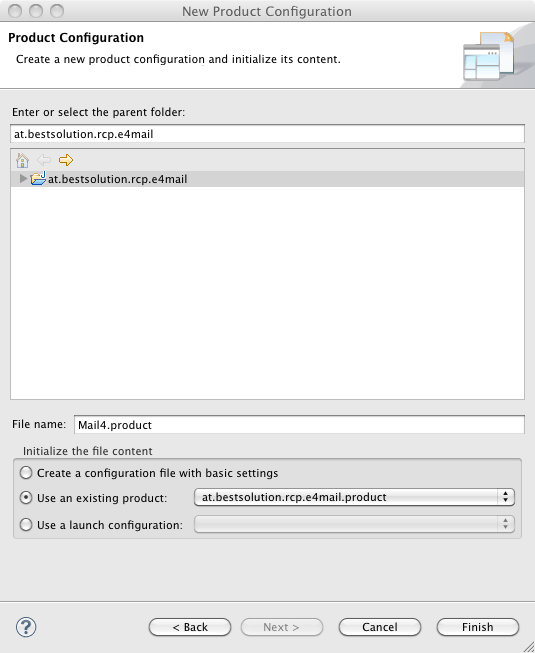
- Open the plugin.xml and modify the product section to look like this:
<product application="at.bestsolution.rcp.e4mail.application" name="RCP Product"> <property name="aboutText" value="RCP Mail template created by PDE"> </property> <property name="windowImages" value="icons/sample2.gif"> </property> <property name="aboutImage" value="product_lg.gif"> </property> <property name="applicationXMI" value="org.eclipse.platform/LegacyIDE.e4xmi"> </property> <property name="cssTheme" value="org.eclipse.e4.ui.css.theme.e4_default"> </property> <property name="applicationCSSResources" value="platform:/plugin/org.eclipse.platform/images/"> </property> <property name="appName" value="RCP Product"> </property> </product> - Open the .product-File and add the following dependencies:
- org.eclipse.e4.ui.workbench.addons.swt
- org.eclipse.equinox.ds
- org.eclipse.equinox.event
- org.eclipse.equinox.util
- org.eclipse.platform
- org.eclipse.ui.forms
- org.eclipse.ui.intro
- Launch it
You should now see an application like this:

Obviously not what we’d expect because it should look something like this:
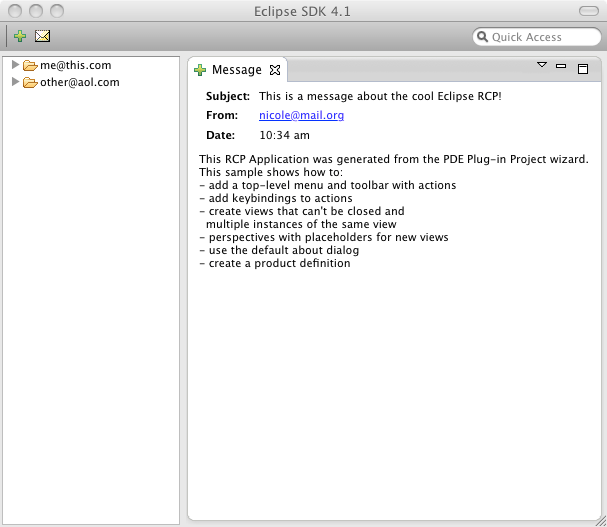
What you are seeing here is a known bug which is fixed in CVS and if you happen to download an I-Build >= I20110630-1005 you should not see the problem any more.
The important question for you is. Why you should at least try this? Here are some possible reasons:
- Get a more modern L&F by default like Thomas Kratz describes in his blog
- Provide feedback for things not working to the team so that we can probably even fix them in 4.1.1 so that you can ship your product in autum using Eclipse RCP 4.1.1
- Use the Workbench ModelTooling to better understand your RCP and interact live with it
I’d like to discuss the live model tooling a bit because I think it is a very interesting feature provided to Eclipse 4 applications. To some extends it replaces the Plugin-Spy used to in the 3.x world when you are interested where things are coming from, … but it provides much more.
The first thing you need to do get the tooling is to install it from the e4-Update-Site:
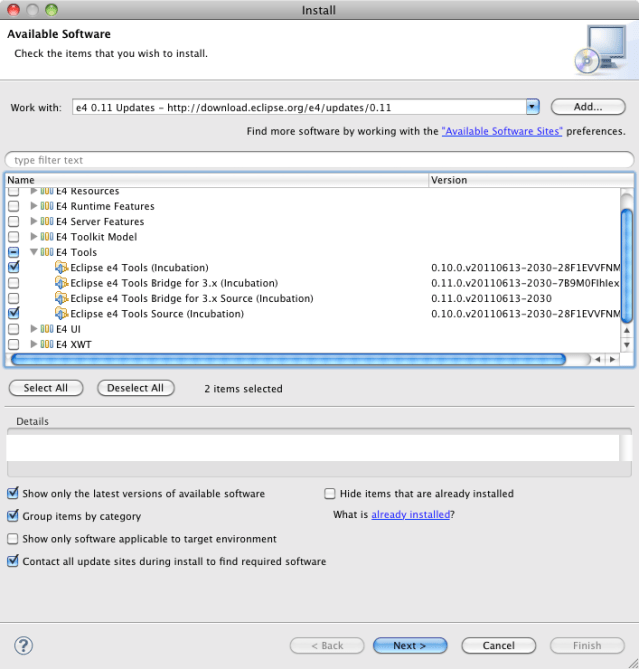
If you now add the following bundles to your launch config:
- org.eclipse.e4.tools.emf.liveeditor
- org.eclipse.e4.tools.emf.ui
- org.eclipse.e4.tools.emf.ui.script.js
and hit the “Add Required Plug-ins” and launch the application you can launch the interactive tooling using ALT+SHIFT+F9 which opens an extra dialog like this:
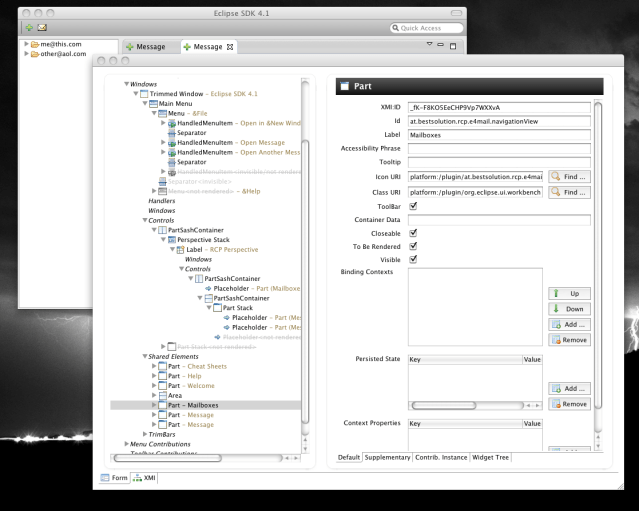
The really interesting thing with the e4 live instance tooling is it not only a passive tool but allows you to interact with the running application instance:

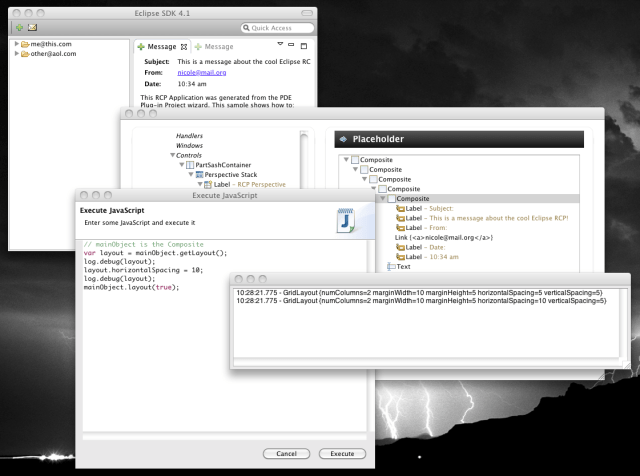
Hello Tom,
>> Download a 4.x SDK for your Platform from here (I’d suggest to use the latest I-Build
>> because we are constantly fixing problems)
I downloaded Eclipse SDK, Version: 4.1.0, Build id: I20110805-1200 and copied the latest integration build over it, but I could not find the Mail Demo in it….(nor the PDE-Wizard)
Thanks,
Stefano
You do: File > New Project … > Plugin-Project > Give it a name > Next > Check “This plug-in will make contributions to the UI” and “Would you like to create a richt client application”? Yes > Next > Select “RCP Mail Template”
Thank you Tom…now I have a problem with editing the plugin.xml file.
The element is not accepted as a child of and if I try to place it outside I get the error message: “the markup following the root must be well-formed”
I’ve updated the blog entry so it is clearer what to do.
Done, thank you.
I am getting this error when I launch Mail4.product
java.lang.IllegalStateException: Core services not available. Please make sure that a declarative service implementation (such as the bundle ‘org.eclipse.equinox.ds’) is available!
However, the plugin org.eclipse.equinox.ds IS in my installation (version 1.3.100.v20110705)
… but is is also in your launch configuration? Did you launched the product once before you’ve adjusted the .product-File as outlined in the blog post? The easiest is to launch once more from the .product file
Yes it was in the launch config….the problem disappeared after restarting eclipse, now it runs ok. I went on and installed the live model tooling. Interestingly, I had to restart eclipse again because the new bundles were not detected.
Thanks for your tutorial and help!
Stefano
I’m seeing the same problem with Core services not available. For some reason it’s omitted from the run config, but after adding it and additional required plugins, still the same error. What start level does it need? What does that even mean?
PDE will select the start level for ds itself appropriately – you could try to clear the config (IIRC the 3rd tab in the launch dialog) maybe something is cached inappropiately.
Hi Tom!
Thanks for all the support in your blog. Helps a lot.
I saw you ported the Project Explorer and Common Navigator to e4.
http://wiki.eclipse.org/E4/UI/SimpleIDE
I am creating an e4 App that needs to use a Project Explorer. Could you please point me to documentation on how to do that, please?
I guess I have to add org.eclipse.ui.navigator, and then add a Part Stack that points to the NavigatorView.
Thanks a lot for your support.
Juan Felipe
Hi Tom,
I am having issues in launching Eclipse 4.1.2 after installing the Eclipse e4 tooling. Please see my question here: http://stackoverflow.com/q/10042790/948268
Moreover I have some other issues in migrating my Eclipse RCP application from Eclipse 3.7 to eclipse e4 which I have posted in following forums:
http://www.eclipse.org/forums/index.php/m/838012/#msg_838012
http://stackoverflow.com/q/10043190/948268
It would be really great if you could help me resolve these issues. Thanks.
I’ve been on vacation the last week – I’ve answered your questions on the newsgroup and stackoverflow and hope they help you somehow